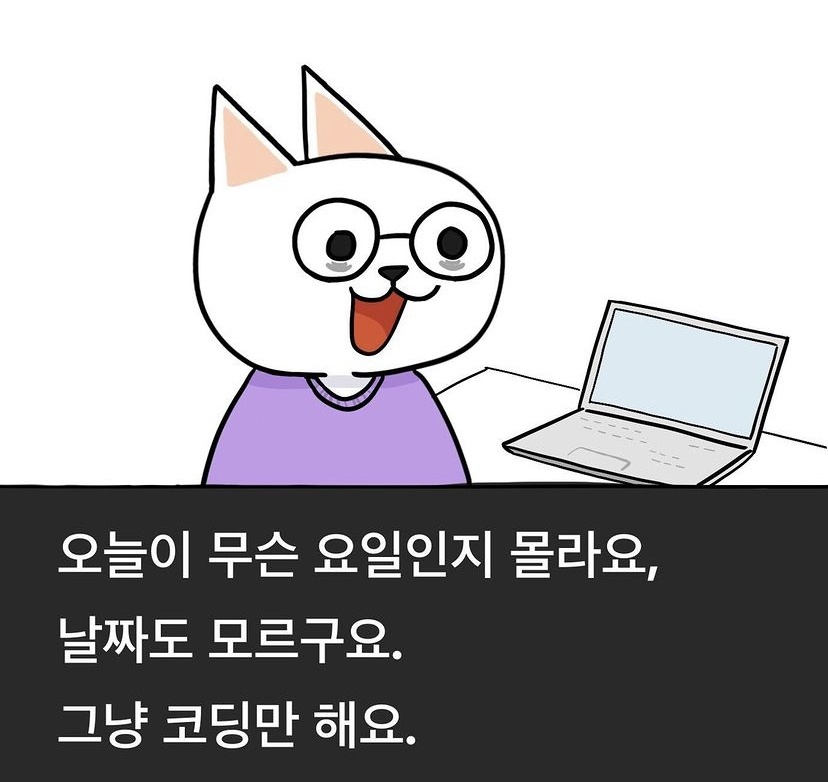<router-link :to="{ name: 'user', params: { userId: 123 }}">User</router-link>
//:to → 바뀔수 있는
<router-link :to="{ path: 'home' }">Home</router-link>
replace prop를 설정하면 클릭할 때 router.push() 대신 router.replace()를 호출할 것이므로 내비게이션은 히스토리 레코드를 남기지 않을 것입니다.
<router-link :to="{ path: '/abc'}" replace></router-link>
→ 뒤로가기로 남기지 않는다
<router-link :to="{ path: 'relative/path'}" append></router-link>
router link 가 모든것이 가능하다
router와 a태그와 다른점이 처음부터 다운받기 때문에 router를 쓰는것이 낫다
SPA의 특징//무엇을 모르는지 공부
<a herf="/mytest">MyTest</router-link>
vue파일 로딩 실행 -life cycle
component -
create-없는것을 쓸려고할때(마운트를 하기위한 조건)
mounte-모든 요소가 준비가 될때
beforeCreated --> created --> beforeMount --> mounted (–> beforeUpdated --> updated) --> beforeDestroy --> destroyed
https://v3.router.vuejs.org/kr/guide/essentials/dynamic-matching.html
const User = {
template: '<div>User</div>'
}
const router = new VueRouter({
routes: [
// 동적 세그먼트는 콜론으로 시작합니다.
{ path: '/user/:id', component: User }
]
})
const User = {
template: '<div>User {{ $route.params.id }}</div>'
}
<script>
export default {
data() {
return {
age: 20
}
},
methods: {
addAge(year) {
this.age = this.age + year
}
}
}
//
this.age += ye\\
<template>
<div>
<h1>Event test</h1>
<h3>1. 클릭/더블클릭 이벤트</h3>
<div>
<div>
<p>나의 나이는: {{ age }}</p>
<button @click="addAge(1)">1살 추가</button>
<button @click="deleteAge(1)">1살 삭제</button>
<button @dblclick="addAge(10)">10살씩 추가(더블클릭)</button>
<button @click.once="addAge(1)">1살 추가(한번만)</button>
</div>
<div style="margin-top: 20px">
<input v-model="message" />
<button @click="printMessage">콘솔 프린트</button>
</div>
</div>
<h3>3. 마우스 추적 이벤트</h3>
<div>
<div style="margin-top: 20px; height: 200px; width: 300px; border: 1px solid red" @mousemove="mouseTrack">
마우스 X: {{ mouseX }}, 마우스 Y: {{ mouseY }}
</div>
</div>
<h3>4. 키보드 이벤트</h3>
<div>
<div>이름: <input v-model="inputName" @keyup.enter="setMyName" />(Enter 이벤트)</div>
<div>아이디: <input v-model="inputId" @keyup.ctrl.enter="setMyId" />(Ctrl-Enter 이벤트)</div>
<p>나의 이름: {{ myName }}</p>
<p>나의 아이디: {{ myId }}</p>
</div>
</div>
</template>
<script>
export default {
data() {
return {
age: 20,
message: null,
mouseX: 0,
mouseY: 0,
inputName: null,
inputId: null,
myName: null,
myId: null
}
},
methods: {
addAge: function (year) {
this.age += year
},
deleteAge: function (year) {
this.age -= year
},
printMessage() {
console.log(this.message)
},
mouseTrack(event) {
// console.log(event)
this.mouseX = event.offsetX
this.mouseY = event.offsetY
},
setMyName() {
this.myName = this.inputName
},
setMyId() {
this.myId = this.inputId
}
}
}
</script>
//message:’’ message2:null, message3:undefined, message4:false
null 암것도 없음 nothing - 정의 되지 않는 무엇이 들어올기 아직 모름
undefined:선언하지 않는 변수를 넣을때 : 없는 변수를 찾을때
메세지 바인딩 {{ message }} → 출력되는것을 볼 수 있다
mouseTrack(event) {
// console.log(event)
this.mouseX = event.offsetX
this.mouseY = event.offsetY
@mousemove="mouseTrack">
마우스 X: {{ mouseX }}, 마우스 Y: {{ mouseY }}
mouseTrack(event) {
// console.log(event)
this.mouseX = event.offsetX
this.mouseY = event.offsetY
mouseX: 0,
mouseY: 0,
마우스 의 위치값을 볼 수 있다
<div>이름: <input v-model="inputName" @keyup.enter="setMyName" />(Enter 이벤트)</div> <div>아이디: <input v-model="inputId" @keyup.ctrl.enter="setMyId" />(Ctrl-Enter 이벤트)</div> <p>나의 이름: {{ myName }}</p> <p>나의 아이디: {{ myId }}</p>
<div>이름: <input v-model="inputName" @keyup.enter="setMyName" />(Enter 이벤트)</div>
<div>아이디: <input v-model="inputId" @keyup.ctrl.enter="setMyId" />(Ctrl-Enter 이벤트)</div>
<p>나의 이름: {{ myName }}</p>
<p>나의 아이디: {{ myId }}</p>
(
v-on:click
은
@click
와 같다.)
@click
: 클릭 이벤트
@dblclick
: 더블클릭 이벤트
@mousemove
: 마우스 움직임 감지 이벤트
@keyup
: 키보드 감지 이벤트(keyup, keydown, keypress)
<p>Age + A = {{ addToA }}</p>
<p>Age + B = {{ addToB }}</p>
//
ddToA: function () {
console.log('addToA', this.a, this.age)
return this.a + this.age
},
addToB() {
console.log('addToB', this.b, this.age)
return this.b + this.age
computed → this.a 와 연결
<template>
<div>
<h1>v-if, v-show Test</h1>
<button @click="error = !error">Toogle error</button>
<button @click="success = !success">Toggle success</button>
<div>
<h3>v-if</h3>
<div>
<p>현재 error 상태는?</p>
<p v-if="error" class="errBox">에러입니다.</p>
<p v-else>에러 상태가 아닙니다.</p>
</div>
<h3>v-show</h3>
<div>
<p>현재 success 상태는?</p>
<p v-show="success" class="sucBox">성공입니다.</p>
<p v-show="!success">성공 상태가 아닙니다.</p>
</div>
</div>
</div>
</template>
<script>
export default {
data() {
return {
error: false,
success: false
}
}
}
</script>
<style scoped>
.errBox {
background: red;
color: white;
}
.sucBox {
background: green;
color: white;
}
</style>
v-if는 보이지 않는것 v-show 못보는것
<hr />
age : {{ age }}
<div>결과체크</div>
<div v-if="age" style="background-color: yellow">나이검사</div>
—> 0 값은 특별 대우
쌍따옴표 제이슨
v-for Test
원본 출력
[ "apple", "orange", "banana", "mango" ]
[ { "name": "홍길동", "age": 20, "gender": "male" }, { "name": "김길동", "age": 23, "gender": "male" }, { "name": "고길순", "age": 25, "gender": "female" } ]
다듬어서 출력
과일 리스트
- apple
- orange
- banana
- mango
사용자 리스트
- 그대로 출력
{ "name": "홍길동", "age": 20, "gender": "male" }
{ "name": "김길동", "age": 23, "gender": "male" }
{ "name": "고길순", "age": 25, "gender": "female" }
- 항목별 출력
홍길동: 20, male
김길동: 23, male
고길순: 25, female
<li v-for="(fruit, index) in fruits" :key="`fruit-${index}`">{{ fruit }}</li>
제이슨은 쌍따옴표
<div v-for="(user, index) in users" :key="index">
<span>{{ user.name }}: {{ user.age }}, {{ user.gender }}</span>
</div>
@ 절대 경로
mixins: [commonMx],//데이터 위에 넣기 data() {
[ commonMix ]- 리스트 타입
created() {
this.mixinTest()
<template>
<div>
<h1>Mixin Test</h1>
<p>{{ mixin.test }}</p>
</div>
</template>
<script>
import commonMx from '@/components/mixin/commonMixin'
export default {
mixins: [commonMx],
data() {
return {
mixin: {
test: 'aaa'
}
}
},
created() {
this.mixinTest()
}
}
</scr
vue는 현재페이지가 아닌 곳에 에러가 발생해도 전체에서 에러가 난다
무조건 컴퓨티드에 넣기
component → 세분화
'no-console': process.env.NODE_ENV === 'production' ? 'warn' : 'off',
'no-debugger': process.env.NODE_ENV === 'production' ? 'warn' : 'off',
'no-unused-vars': ['warn', { vars: 'all', args: 'after-used', ignoreRestSiblings: false }],
'vue/multi-word-component-names': [
'warn',
{
ignores: ['index', 'Header', 'Footer']
}
]
}
}
—>eslint에 ignore 만들기
'-js notes- > vue.js' 카테고리의 다른 글
| vue.js기초- 백엔드와 연결 (0) | 2022.09.30 |
|---|---|
| vue 기초-vue.js의 구성 (0) | 2022.09.30 |