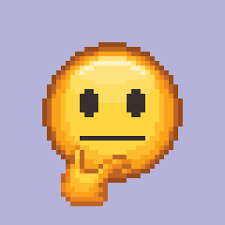C:\Users\User>createdb -U postgres function_example
암호:
C:\Users\User>ipconfig
psql -U postgres -d function_example -f C:/Users/User/Desktop/postgres/function_example.dump
created -Upostgrescmd로 postgres암호설정
postgres=# \c function_example
접속정보: 데이터베이스="function_example", 사용자="postgres".
function_example=# drop table develop_book;
DROP TABLE
function_example=# \dt
릴레이션(relation) 목록스키마 | 이름 | 종류 | 소유주
--------+-------------------+--------+----------
public | assumption_amount | 테이블 | postgres
public | division_by_zero | 테이블 | postgres
public | exception | 테이블 | postgres
public | real_amount | 테이블 | postgres
public | student_score | 테이블 | postgres
public | timebox | 테이블 | postgres
(6개 행)psql-쉘
function_example=# \l
데이터베이스 목록이름 | 소유주 | 인코딩 | Collate | Ctype | 액세스 권한
------------------+----------+--------+------------------+------------------+-----------------------
book_store | postgres | UTF8 | Korean_Korea.949 | Korean_Korea.949 |
community_board | postgres | UTF8 | Korean_Korea.949 | Korean_Korea.949 |
function_example | postgres | UTF8 | Korean_Korea.949 | Korean_Korea.949 |
postgres | postgres | UTF8 | Korean_Korea.949 | Korean_Korea.949 |
template0 | postgres | UTF8 | Korean_Korea.949 | Korean_Korea.949 | =c/postgres +
| | | | | postgres=CTc/postgres
template1 | postgres | UTF8 | Korean_Korea.949 | Korean_Korea.949 | =c/postgres +
| | | | | postgres=CTc/postgres
(6개 행)논리연산
A B A A AND B A OR B NOT
불리언식 표현식 - 모두 ture false
논리 비교연산
where절이 투르일때만 결과
select * from example_table where bool_col = ‘false’
SELECT NULL =’false’ AS equal_false, NULL IS FALSE AS is_false;
null false
5,9만 트루
SELECT * FROM example_table WHERE BETWEEN 1 AND 9;→구문오류
SELECT * FROM example_table WHERE NOT num_col BETWEEN 1 AND 9 ;-컬럼명을 써야함
(0159100
159 not x
0 100 not
select date ‘2020-07-15’ + integer ‘7’ AS result;→일수가 올라감
+time ‘13:00” →"2020-07-15 13:00:00”
select date '2020-07-15' - date '2020-07-01' AS result;
→ 14
CURRENT_DATE - 현재 날짜 정보 반환
time
timestamp
localtime
local_time_timestamp
EXISTS서브쿼리 -로우가 존재하면 참이다
SELECT * FROM real_amount
WHERE EXISTS(
SELECT * FROM assumption_amount);SELECT * FROM real_amount
WHERE EXISTS(
SELECT * FROM exception);
SELECT * FROM real_amount
WHERE 10 <= ALL(
SELECT amount FROM assumption_amount);패턴매칭 연산
조회할 컬럼명 LIKE ‘패턴’;
특정 값 like 패턴
where phone like ‘iphone’
SELECT * FROM real_amount
WHERE name Like 'bana__'-바나나 한개
SELECT * FROM real_amount
WHERE name Like '%'
-전부 출력
SELECT
‘pink’ LIKE ‘_in_’
‘pink’ LIKE ‘p%k’,
‘pink LIKE ‘p__’
POSIX 정규식
id체크 정규식 : 숫자 영문만 입력가능
case
when<조건문1> then<결과문1>
SELECT id,
name,
score,
CASE
when score <= 100 AND score >=90 THEN 'A'
when score <= 89 AND score >=80 THEN 'B'
when score <= 79 AND score >=70 THEN 'C'
when score <= 70 THEN 'F'
END grade
FROM student_score;
-조건에 맞게 결과 나옴
JSON {키값1: 밸류값1} ‘주력언어에서 배열 인덱스 검색’
SELECT절과 GROUP BY절에
C:\Users\User>psql -U postgres -d union_example -f C:/Users/User/Desktop/postgres/union_example.dumpUION
두개의 쿼리문으로 하나의 테이블을 만드는 명령어
두 sql은 서로 컬럼의 개수가 동일해야함
같은 위치에는 동일한 형식괄 의미의 데이터
(SELECT name, quantity,shelf_life
FROM drink)
UNION ALL
(
SELECT name, quantity, shelf_life
FROM ramen);
UNION vs UNION ALL
SELECT rating.user_id, rating.rating, ramen.name, rame.quqntity, ramen.is_spicy
FORM rating, ramen WHERE [ramen.id] = rating.item_idCREATE TABLE left_table(
id integer,
left_contents VARCHAR);
INSERT INTO left_table VALUES
(1,'가'),
(2,'나'),
(3,'다'),
(5,'라');
CREATE TABLE right_table
id INTEGER,
right_contents VARCHAR);INSERT INTO right_table VALUES
(1,'a')
(2,'b')
(3,'c')
데이터 모델링
이름과 생년월일, 점수를 가진다
게시판 이름을 가진다
게시판 작성가능 제목 과 내용 조쇠수
사용자당 1씩 다시 게시글을 읽어도조회수가 오르지 않는다
docker run -dit -p 8888:8000 --name fastapi-test python:3.9.13-slim-bullseye
docker run -dit -p 8888:8000 --name [containner name] python:3.9.13-slim-bullseye
로컬에 자길 컨테이너를 만들기때문에
C:\Users\User>docker ps -a
CONTAINER ID IMAGE COMMAND CREATED STATUS PORTS NAMES
9637256a3986 python:3.9.13-slim-bullseye "python3" 5 minutes ago Exited (137) 4 minutes ago fastapi-test
C:\Users\User>docker start 963
docker ps
C:\Users\User>docker ps
CONTAINER ID IMAGE COMMAND CREATED STATUS PORTS NAMES
9637256a3986 python:3.9.13-slim-bullseye "python3" 13 minutes ago Up 10 seconds 0.0.0.0:8888->8000/tcp fastapi-testUsage: docker [OPTIONS] COMMAND
A self-sufficient runtime for containers
Options:
--config string Location of client config files (default
"C:\\Users\\User\\.docker")
-c, --context string Name of the context to use to connect to the
daemon (overrides DOCKER_HOST env var and
default context set with "docker context use")
-D, --debug Enable debug mode
-H, --host list Daemon socket(s) to connect to
-l, --log-level string Set the logging level
("debug"|"info"|"warn"|"error"|"fatal")
(default "info")
--tls Use TLS; implied by --tlsverify
--tlscacert string Trust certs signed only by this CA (default
"C:\\Users\\User\\.docker\\ca.pem")
--tlscert string Path to TLS certificate file (default
"C:\\Users\\User\\.docker\\cert.pem")
--tlskey string Path to TLS key file (default
"C:\\Users\\User\\.docker\\key.pem")
--tlsverify Use TLS and verify the remote
-v, --version Print version information and quit
Management Commands:
builder Manage builds
buildx* Docker Buildx (Docker Inc., v0.8.2)
compose* Docker Compose (Docker Inc., v2.7.0)
config Manage Docker configs
container Manage containers
context Manage contexts
extension* Manages Docker extensions (Docker Inc., v0.2.8)
image Manage images
manifest Manage Docker image manifests and manifest lists
network Manage networks
node Manage Swarm nodes
plugin Manage plugins
sbom* View the packaged-based Software Bill Of Materials (SBOM) for an image (Anchore Inc., 0.6.0)
scan* Docker Scan (Docker Inc., v0.17.0)
secret Manage Docker secrets
service Manage services
stack Manage Docker stacks
swarm Manage Swarm
system Manage Docker
trust Manage trust on Docker images
volume Manage volumes
Commands:
attach Attach local standard input, output, and error streams to a running container
build Build an image from a Dockerfile
commit Create a new image from a container's changes
cp Copy files/folders between a container and the local filesystem
create Create a new container
diff Inspect changes to files or directories on a container's filesystem
events Get real time events from the server
exec Run a command in a running container
export Export a container's filesystem as a tar archive
history Show the history of an image
images List images
import Import the contents from a tarball to create a filesystem image
info Display system-wide information
inspect Return low-level information on Docker objects
kill Kill one or more running containers
load Load an image from a tar archive or STDIN
login Log in to a Docker registry
logout Log out from a Docker registry
logs Fetch the logs of a container
pause Pause all processes within one or more containers
port List port mappings or a specific mapping for the container
ps List containers
pull Pull an image or a repository from a registry
push Push an image or a repository to a registry
rename Rename a container
restart Restart one or more containers
rm Remove one or more containers
rmi Remove one or more images
run Run a command in a new container
save Save one or more images to a tar archive (streamed to STDOUT by default)
search Search the Docker Hub for images
start Start one or more stopped containers
stats Display a live stream of container(s) resource usage statistics
stop Stop one or more running containers
tag Create a tag TARGET_IMAGE that refers to SOURCE_IMAGE
top Display the running processes of a container
unpause Unpause all processes within one or more containers
update Update configuration of one or more containers
version Show the Docker version information
wait Block until one or more containers stop, then print their exit codes
Run 'dock
```er COMMAND --help' for more information on a command.
To get more help with docker, check out our guides at [https://docs.docker.com/go/guides/](https://docs.docker.com/go/guides/)
Remote containers ATTACh running container
\
root@9637256a3986:~# ls
root@9637256a3986:~# touch [test.py](http://test.py/)
root@9637256a3986:~# ls
[test.py](http://test.py/)
root@9637256a3986:~#
root@9637256a3986:~# pip3 install uvicorn
root@9637256a3986:~# uvicorn test:app --reloadhttps://velog.io/@cho876/요즘-뜨고있다는-FastAPI
파이썬 다운로드
ping www.naver.com
Ping www.naver.com.nheos.com [223.130.200.107] 32바이트 데이터 사용:
C:\Users\User>ping www.naver.com
Ping www.naver.com.nheos.com [223.130.200.107] 32바이트 데이터 사용:
223.130.200.104→www.naver.com
ip address : domain name
127.0.0.1
→1~6xxxxx
hello world
```python
# test.py
from fastapi import FastAPI # FastAPI import
app = FastAPI()
@app.get("/")
def printHello():
return "Hello World"
@app.get("/json")
def printJson():
return {
"Number" : 12345
}container(python container)
python program
local host - 가상 네트워크
C:\Users\User>docker run -dit -p 5555:5432 --name postgres postgres
C:\Users\User>docker run -dit -p 5555:5432 -e POSTGRES_USER=postgres -e POSTGRES_PASSWORD=postgres --name postgres postgres
851b977bbb127b9483cf190676f6bceec61f8b1c0af3d7d5cbed89aa4754bbc3
create table psyco_test (num integer);'취준 note 2023 > db' 카테고리의 다른 글
| 관계를 맺자! 조인 (18) | 2023.03.24 |
|---|