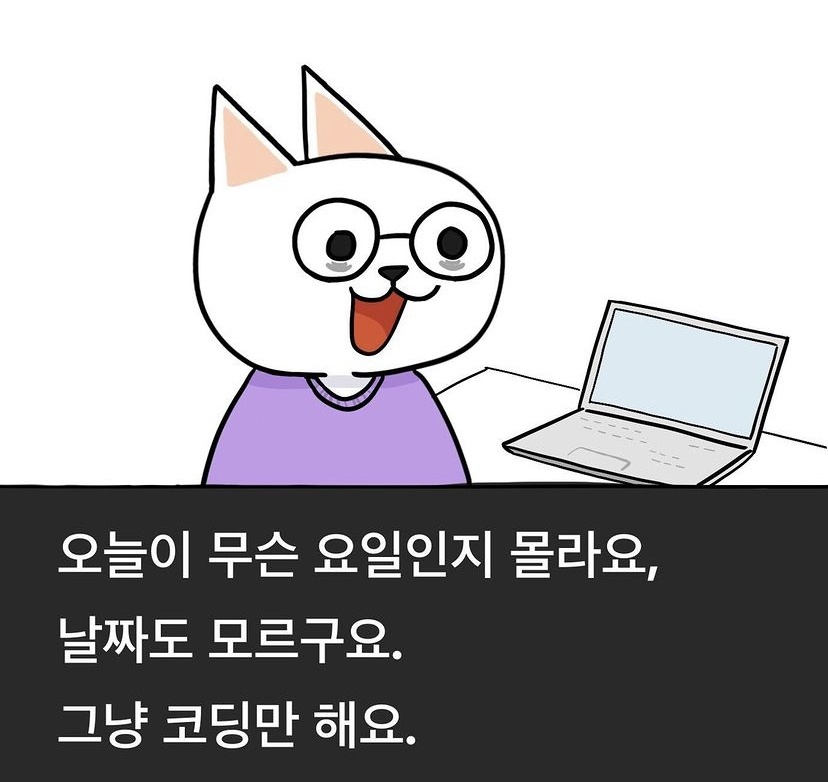public class Ex06 {
public static void main(String[] args) {
//
// Card c1 = new Card();
// System.out.println( c1.toString() ); // days19.Card@5aaa6d82 -> SPADE : 1
// System.out.println( c1 );
// [ 객체로 부터 Class 객체를 얻어오는 방법 3가지 ]
// 1) 첫 번째 방법 - getClass() 메서드
/*
Card c = new Card("HEART", 3);
Class cls = c.getClass();
System.out.println( cls.getName() ); // days19.Card 패키지명.클래스명 fullName(풀네임)
// 풀네임을 적으세요...-> 패키지명.클래스명
System.out.println( cls.toString() ); // "class days19.Card"
*/
// 두번째 방법) 모든 클래스명.class 스태틱필드가 제공된다.
/*
Class cls = Card.class;
// 얻어온 Class 객체 cls로 부터 인스턴스를 생성할 수 있다.
// new Card(); X
// Object -> Card 다운 캐스팅( 클래스간의 형변환 )
try {
Card c = (Card) cls.newInstance();
} catch (InstantiationException | IllegalAccessException e) {
e.printStackTrace();
}
*/
// 세번째 방법)
// Class 클래스의 스태틱 메서드 - forName()
String className = "days19.Card";
try {
Class cls = Class.forName(className); // JDBC 사용~
} catch (ClassNotFoundException e) {
e.printStackTrace();
}
} // main
} // class
final class Card{
String kind; // 카드 종류
int num; // 카드 번호
// 디폴트 생성자
Card(){
this( "SPADE", 1 );
}
// 생성자
Card(String kind, int num){
this.kind = kind;
this.num = num;
}
// Object.toString() 재정의 하겠다. 패키지명.클래스명@해쉬코드 16진수값
@Override
public String toString() {
return String.format("%s : %d", this.kind, this.num);
}
}package days19;
public class Ex03_04 {
public static void main(String[] args) {
}
}
// final 키워드 개념 이해
class FinalTest{
public final int MAX_VALUE = 100;
public final int MIN_VALUE ; // 명시적 초기화 X
public FinalTest(int min) {
this.MIN_VALUE = min; // 생성자 초기화
}
public void disp( final int m) {
}
}package days19;
public class Ex03_04 {
public static void main(String[] args) {
}
}
// final 키워드 개념 이해
class FinalTest{
public final int MAX_VALUE = 100;
public final int MIN_VALUE ; // 명시적 초기화 X
public FinalTest(int min) {
this.MIN_VALUE = min; // 생성자 초기화
}
public void disp( final int m) {
}
}public class Ex03_03 {
public static void main(String[] args) {
method1();
} // main
private static void method1() {
try {
method2();
} catch (Exception e) {
e.printStackTrace();
} // 메서드2를 호출
System.out.println("> method1() 호출됨..");
}
// 메서드 선언 + throws 예외1, 예외2...
private static void method2() throws Exception{
System.out.println("> method2() 호출됨..");
throw new Exception(); // "checked 예외"
}
} // classpublic class Ex02 {
public static void main(String[] args) {
// 10:05 수업 시작~
//[ 예외 발생시키기]
// - 개발자가 고의로 예외를 발생시킬 수 있다.
// 왜 ? 국어점 수 입력 받아서 성적 처리 ...
// 111 예외발생 X -> 강제로 예외 발생시켜서 -> 예외 처리.
// - throw 문 사용
// 형식 : throw new 발생시킬예외객체();
//1. throw new RuntimeException();
//컴파일러가 예외처리를 확인하지 않는 RuntimeException 클래스들을 "unchecked 예외"
// Unhandled exception type Exception
// 2. throw new Exception();
//컴파일러가 예외처리를 확인하는 Exception 클래스들을 "checked 예외"
} // main
} // classpublic class Ex01 {
public static void main(String[] args) {
// 9:20 제출
// try~catch문 ( 처리 과정 )
System.out.println("1. 코딩");
System.out.println("2. 코딩");
try {
System.out.println("3. 코딩");
System.out.println( 100/0 );
System.out.println("4. 코딩");
}catch ( ArithmeticException | NullPointerException e) { // 멀티 catch문/ 다중 catch문
}catch ( Exception e ) { // ArithmeticException 예외 발생 , 업캐스팅
System.out.println("5. 코딩");
} finally {
// 필수 블럭 X
// 예외 발생 여부에 상관없이 항상 처리하는 블럭 : finally{}
System.out.println("finally{}");
// 이 블럭은 왜 사용합니까?
// 예) 파일 OPEN -> 읽기,쓰기 -> 반드시 CLOSE
// DB OPEN -> CRUD -> 반드시 CLOSE
}
System.out.println("6. 코딩");
System.out.println(" 정상적으로 종료!!! ");
} // main
} // classpackage days19;
import java.io.IOException;
import java.util.InputMismatchException;
import java.util.Scanner;
/**
* @author ♈ k§nik
* @date 2023. 2. 21. - 오전 10:14:33
* @subject [ 메서드에 예외 선언하기. ]
* @content
*/
public class Ex03_02 {
public static void main(String[] args) {
try {
System.in.read();
} catch (IOException e1) {
e1.printStackTrace();
}
try {
int kor = getScore();
System.out.println( kor );
} catch (ScoreOutOfBoundException e) {
System.out.println( e.getMessage() );
}catch (Exception e) {
System.out.println( e.getMessage() );
}
System.out.println(" end ");
} // main
// 0 ~ 100 점수를 입력받아서 반환하는 메서드 getScore()
public static int getScore() throws ScoreOutOfBoundException{
Scanner scanner = new Scanner(System.in);
int score;
System.out.print("> 점수 입력 ? ");
String input = scanner.next();
String regex = "100|[1-9]?\\d"; // 0~100
if ( input.matches(regex) ) {
score = Integer.parseInt(input);
return score;
} else {
// 강제 예외 발생시키자.
// "입력 불일치 예외"
throw new ScoreOutOfBoundException( 1001, "> 점수 범위(0~100) 벗어났다. <");
}
}
} // class
// 사용자가 정의하는 예외 클래스
class ScoreOutOfBoundException extends Exception{
public ScoreOutOfBoundException(String message) {
super(message);
this.ERROR_CODE = 1000;
}
// 예외 코드 번호 필드
private final int ERROR_CODE;
// 11:03 수업 시작~
public int getERROR_CODE() {
return this.ERROR_CODE;
}
public ScoreOutOfBoundException(int errorCode, String message) {
super(message);
this.ERROR_CODE = errorCode;
}
}public class Ex03 {
public static void main(String[] args) {
// 메서드 선언 + 예외
// method1 메서드 내에서 발생할 수 있는 예외들을 throws 문을 사용해서 선언한다.
// void method1() throws E1, E2,E3... {
//
// }
try {
System.in.read();
} catch (IOException e1) {
e1.printStackTrace();
}
try {
int kor = getScore(); // 메서드를 호출하는 곳에 예외처리를 해야 된다..
System.out.println( kor );
} catch (InputMismatchException e) {
// e.printStackTrace();
System.out.println( e.getMessage() );
}catch (Exception e) {
// TODO: handle exception
}
System.out.println(" end ");
} // main
// 0 ~ 100 점수를 입력받아서 반환하는 메서드 getScore()
public static int getScore() throws InputMismatchException{
Scanner scanner = new Scanner(System.in);
int score;
System.out.print("> 점수 입력 ? ");
String input = scanner.next();
String regex = "100|[1-9]?\\d"; // 0~100
if ( input.matches(regex) ) {
score = Integer.parseInt(input);
return score;
} else {
// 강제 예외 발생시키자.
// "입력 불일치 예외"
throw new InputMismatchException("> 점수 범위(0~100) 벗어났다. <");
}
}
} // class
/*
* 그러면 방금 예외는
* 2가지 catch문중에서 어떤 과정을 거쳐서 "end"가 출력되는건가요??
*/public class Ex04_02 {
public static void main(String[] args) {
String fileName = "C:\\Setup.log";
FileReader fr = null;
BufferedReader br = null; // 버퍼 기능 + 라인 단위로 처리하는 리더기
// 12:05 수업 시작~
try {
fr = new FileReader(fileName);
br = new BufferedReader(fr); // 업캐스팅
String line ;
while( ( line= br.readLine() ) != null ) {
System.out.println( line );
}
} catch (FileNotFoundException e) {
e.printStackTrace();
} catch (IOException e) {
e.printStackTrace();
}finally {
try {
fr.close();
br.close();
} catch (IOException e) {
e.printStackTrace();
}
}
} // main
} // classpublic class Ex04_03 {
public static void main(String[] args) {
String fileName = "C:\\Setup.log";
try(
FileReader fr = new FileReader(fileName) ;
BufferedReader br = new BufferedReader(fr);
) {
String line ;
int lineNumber = 1;
while( ( line = br.readLine()) != null ) {
System.out.printf("%d : %s\n", lineNumber++, line);
}
} catch (Exception e) {
e.printStackTrace();
}
} // main
} // classJava FileReader는 파일을 읽기 위한 스트림을 제공하는 클래스입니다. FileReader는 문자 스트림을 읽어 들이기 때문에, 텍스트 파일을 읽어 들일 때 주로 사용됩니다.
FileReader 객체는 filePath 문자열에 지정된 파일을 엽니다. 그런 다음, read() 메서드를 사용하여 파일에서 문자를 읽어들입니다. read() 메서드는 파일의 끝에 도달할 때까지 한 번에 한 문자씩 반환합니다. 파일을 끝까지 읽으면 -1을 반환
마지막으로, close() 메서드를 사용하여 스트림을 닫아줍니다. FileReader를 사용하여 파일을 열었으면 반드시 닫아주어야한다.
public class Ex06 {
public static void main(String[] args) {
//
// Card c1 = new Card();
// System.out.println( c1.toString() ); // days19.Card@5aaa6d82 -> SPADE : 1
// System.out.println( c1 );
// [ 객체로 부터 Class 객체를 얻어오는 방법 3가지 ]
// 1) 첫 번째 방법 - getClass() 메서드
/*
Card c = new Card("HEART", 3);
Class cls = c.getClass();
System.out.println( cls.getName() ); // days19.Card 패키지명.클래스명 fullName(풀네임)
// 풀네임을 적으세요...-> 패키지명.클래스명
System.out.println( cls.toString() ); // "class days19.Card"
*/
// 두번째 방법) 모든 클래스명.class 스태틱필드가 제공된다.
/*
Class cls = Card.class;
// 얻어온 Class 객체 cls로 부터 인스턴스를 생성할 수 있다.
// new Card(); X
// Object -> Card 다운 캐스팅( 클래스간의 형변환 )
try {
Card c = (Card) cls.newInstance();
} catch (InstantiationException | IllegalAccessException e) {
e.printStackTrace();
}
*/
// 세번째 방법)
// Class 클래스의 스태틱 메서드 - forName()
String className = "days19.Card";
try {
Class cls = Class.forName(className); // JDBC 사용~
} catch (ClassNotFoundException e) {
e.printStackTrace();
}
} // main
} // class
final class Card{
String kind; // 카드 종류
int num; // 카드 번호
// 디폴트 생성자
Card(){
this( "SPADE", 1 );
}
// 생성자
Card(String kind, int num){
this.kind = kind;
this.num = num;
}
// Object.toString() 재정의 하겠다. 패키지명.클래스명@해쉬코드 16진수값
@Override
public String toString() {
return String.format("%s : %d", this.kind, this.num);
}
}
getClass() 메서드는 java.lang.Object 클래스에 정의된 메서드로, 해당 객체가 속한 클래스의 Class 객체를 반환합니다.
public class MyClass { // 클래스 멤버들 }
이 클래스의 인스턴스를 생성하고, 이 인스턴스로부터 Class 객체를 얻어오는 코드는 다음과 같습니다.
// 두번째 방법) 모든 클래스명.class 스태틱필드가 제공된다. /*Class cls = Card.class;// 얻어온 Class 객체 cls로 부터 인스턴스를 생성할 수 있다. // new Card(); X// Object -> Card 다운 캐스팅( 클래스간의 형변환 )try { Card c = (Card) cls.newInstance();} catch (InstantiationException | IllegalAccessException e) { e.printStackTrace();}*/
위 코드에서 obj.getClass() 메서드 호출을 통해MyClass클래스의Class객체를 반환받아clazz변수에 저장하였습니다.
Method[] methods = clazz.getMethods();
for
(Method method : methods) { System.out.println(method.getName()); }
* @subject 문자열을 다루는 클래스
* @content
* 1) String 클래스 ****
* 2) StringBuffer 클래스
* 3) StringBuilder 클래스
* 4) StringTokenizer 클래스
*
* java.util 패키지 안의 클래스
*
* 날짜/시간 클래스
*
* 컬렉션 프레임워크
*
*/
public class Ex07 {
public static void main(String[] args) {
// String 클래스는 "변경 불가능한 클래스"이다. (암기)
// String name = "홍길동"; // 이 코딩의 의미는 ? 3:02 수업 시작~~
/*
* 힙 스택
* [홍길동] ["홍길동" 상대주소]
* 주소 name
* "홍길동"주소값
*
* */
/*
// [질문] String 클래스 객체 생성하려면 new String();
String name = new String("홍길동");
System.out.println( name.toString() ); // "홍길동"
System.out.println( name ); // "홍길동"
*/
// [String 클래스의 메서드 정리]
String msg = "hello world~";
System.out.println( msg.length() ); //1. 문자열 길이
System.out.println( msg.charAt( 0) ); // 2. 문자열 에서 위치의 한 문자 얻어오는 메서드
System.out.println( msg.toUpperCase() ); // 3. 대문자로 변환하는 메서드
// 4. toLowerCase()
// 5. 패턴 비교하는 메서드 msg.matches(regex)
// 6.문자열-> char[] 로 변환하는 메서드
char [] arr = msg.toCharArray();
// 7. 문자열 앞 뒤의 공백을 제거하는 메서드 - msg.trim();
// 8. 문자열 속에서 내가 원하는 beginIndex, endIndex 위치의 문자열을 반환하는 메서드
System.out.println( msg.substring(2, 5) );
// 9. 문자열을 결합(연결)한 문자열을 반환하는 메서드 - concat()
// "aaa" + "bbb";
System.out.println( "aaa".concat("bbb") ); // "aaabbb"
// 10. 두 문자열이 비교하는 메서드
msg.equals("XXX"); // 대소문자 구분해서 비교..
msg.equalsIgnoreCase("xxx"); // 대소문자 구분 하지 않고 비교
System.out.println( "AbC".equals("abc") ); // false
System.out.println( "AbC".equalsIgnoreCase("abc") ); // true
// 11.
/*
int [] m = new int[5];
System.out.println( m.length );
*/
} // main
} // class
public class Ex07 {
public static void main(String[] args) {
// String 클래스는 "변경 불가능한 클래스"이다. (암기)
// String name = "홍길동"; // 이 코딩의 의미는 ? 3:02 수업 시작~~
/*
* 힙 스택
* [홍길동] ["홍길동" 상대주소]
* 주소 name
* "홍길동"주소값
*
* */
/*
// [질문] String 클래스 객체 생성하려면 new String();
String name = new String("홍길동");
System.out.println( name.toString() ); // "홍길동"
System.out.println( name ); // "홍길동"
*/
// [String 클래스의 메서드 정리]
String msg = "hello world~";
System.out.println( msg.length() ); //1. 문자열 길이
System.out.println( msg.charAt( 0) ); // 2. 문자열 에서 위치의 한 문자 얻어오는 메서드
System.out.println( msg.toUpperCase() ); // 3. 대문자로 변환하는 메서드
// 4. toLowerCase()
// 5. 패턴 비교하는 메서드 msg.matches(regex)
// 6.문자열-> char[] 로 변환하는 메서드
char [] arr = msg.toCharArray();
// 7. 문자열 앞 뒤의 공백을 제거하는 메서드 - msg.trim();
// 8. 문자열 속에서 내가 원하는 beginIndex, endIndex 위치의 문자열을 반환하는 메서드
System.out.println( msg.substring(2, 5) );
// 9. 문자열을 결합(연결)한 문자열을 반환하는 메서드 - concat()
// "aaa" + "bbb";
System.out.println( "aaa".concat("bbb") ); // "aaabbb"
// 10. 두 문자열이 비교하는 메서드
msg.equals("XXX"); // 대소문자 구분해서 비교..
msg.equalsIgnoreCase("xxx"); // 대소문자 구분 하지 않고 비교
System.out.println( "AbC".equals("abc") ); // false
System.out.println( "AbC".equalsIgnoreCase("abc") ); // true
// 11.
/*
int [] m = new int[5];
System.out.println( m.length );
*/
} // main
} // classMethod[] methods = clazz.getMethods(); for (Method method : methods) { System.out.println(method.getName()); }
public class Ex07_02 {
public static void main(String[] args) {
//
String msg = "안녕하세요. Kenik 입니다.";
// [문제] msg 문자열 속에서 한글은 제거하고 알파벳만을 얻어와서 name 변수에 저장해서 출력하세요.
//11. 문자열 변경 메서드 : replace()
// System.out.println( msg.replace("안녕", "XXX") );
// System.out.println( msg.replace('안', 'X') );
// msg.replace( new StringBuffer(), new StringBuilder());
String name = msg.replaceAll( "[가-힣]|\\.|\\s" , "");
System.out.println( name );
// 4:03 수업 시작~
/*
String name = "";
for (int i = 0; i < msg.length(); i++) {
char one = msg.charAt(i);
// if( ( 'A' <= one && one <='Z' ) || ( 'a' <= one && one <='z' ) )
if( Character.isUpperCase(one) || Character.isLowerCase(one) )
{
// System.out.println(one);
name += one;
}
}
System.out.println( name );
*/
}
}public class Ex07_03 {
public static void main(String[] args) {
String team01 = "이태규 , 김지은 , 설경인,윤재민, 홍성철, 김동현, 박상범 ";
// String [] names = team01.split("\\s*,\\s*" , 3);
String [] names = team01.split("\\s*,\\s*");
System.out.println( "<ol><li>".concat( String.join("</li><li>", names) ).concat("</li></ol>") );
// [람다 와 스트림 ]
// Arrays.asList(names).forEach( n -> System.out.println(n) );
// Arrays.asList(names).forEach( System.out::println );
/*
for (String name : names) {
System.out.printf("[%s]\n", name);
}
*/
// team01 문자열에서 팀원 String [] 받아서 출력.
/*
String [] names = team01.split(",");
for (String name : names) {
System.out.printf("[%s]\n", name.trim());
}
*/
} // main
} // classpublic class Ex07_04 {
public static void main(String[] args) {
// dir 문자열 속에 마지막문자열이 '\\' 인지 여부 체크해서
String dir = "C:\\temp\\test\\";
String fileName = "aaa.html";
// dir.length()
String fullPath ;
if( dir.charAt( dir.length()-1) == '\\') {
fullPath = dir.concat(fileName);
}else {
fullPath = dir.concat("\\").concat(fileName);
}
System.out.println( fullPath );
// C:\temp\test\aaa.html
// [질문] 전체경로에서 파일명만 얻어오고 싶어요. aaa.html
// 마지막 위치의 \ 뒤의 문자열 얻어오면 파일명..
/*
for (int i = 0; i < fullPath.length(); i++) {
System.out.printf("%d - %c\n", i , fullPath.charAt(i));
}
*/
// int idx = fullPath.indexOf("\\");
int idx = fullPath.lastIndexOf("\\");
System.out.println( fullPath.substring( idx + 1 ) );
// [질문] 전체경로에서 확장자만 얻어오고 싶어요 .. .html
// . 위치 찾아서 그 뒤의 확장자를 얻어오겠다.
idx = fullPath.lastIndexOf(".");
System.out.println( fullPath.substring(idx+1) );
// 5:09 수업 시작~
} // main
}// classpublic class Ex07_05 {
public static void main(String[] args) {
String url = "www.naver.com";
// url 반드시 http:// 문자열로 시작을 해야 된다라고..
String prefix = "http://"; // 접두사
System.out.println( url.startsWith(prefix) ); // boolean
String dir = "c:\\temp\\test";
String suffix = "\\"; // 접미사
System.out.println( dir.endsWith(suffix) ); // boolean
String b = "abc"; // 65
String a = "aCc"; // 97
System.out.println( a.compareTo(b) ); // 0 양수, 음수 -32
// 두 문자열 같냐 ?
System.out.println( a.equals(b) ); // false
System.out.println( a.equalsIgnoreCase(b) ); // truc
// "aaa" + "bbb" + "ccc"
// "aaa".concat("bbb").concat("ccc")
// 1조원 중에 김지은 있냐?
String team01 = "이태규 , 김지은 , 설경인,윤재민, 홍성철, 김동현, 박상범 ";
System.out.println( team01.contains("김지은") ); // true/false
// -1 indexOf()/ lastIndexOf()
// 문자열 -> byte[] 변환해서 반환하는 메서드 : getBytes();
byte [] m = "안녕하세요. 홍길동입니다.".getBytes();
System.out.println( Arrays.toString( m ));
// byte[] -> 문자열 변환
System.out.println( new String( m ) );
//
}
}
'-java spring notes- > JAVA' 카테고리의 다른 글
| DAY 25-컬렉션 클래스 (0) | 2023.03.19 |
|---|---|
| Day-20 정규표현식, 캘린더 (0) | 2023.03.10 |
| day18-객체+예외처 (0) | 2023.03.06 |
| 객체 복습-day15~day18(자바의정석 기초 객체1+참고소스 복습~this) (1) | 2023.02.21 |
| 헤드퍼스트 디자인 패턴- 디자인하는 방법 (0) | 2023.01.31 |