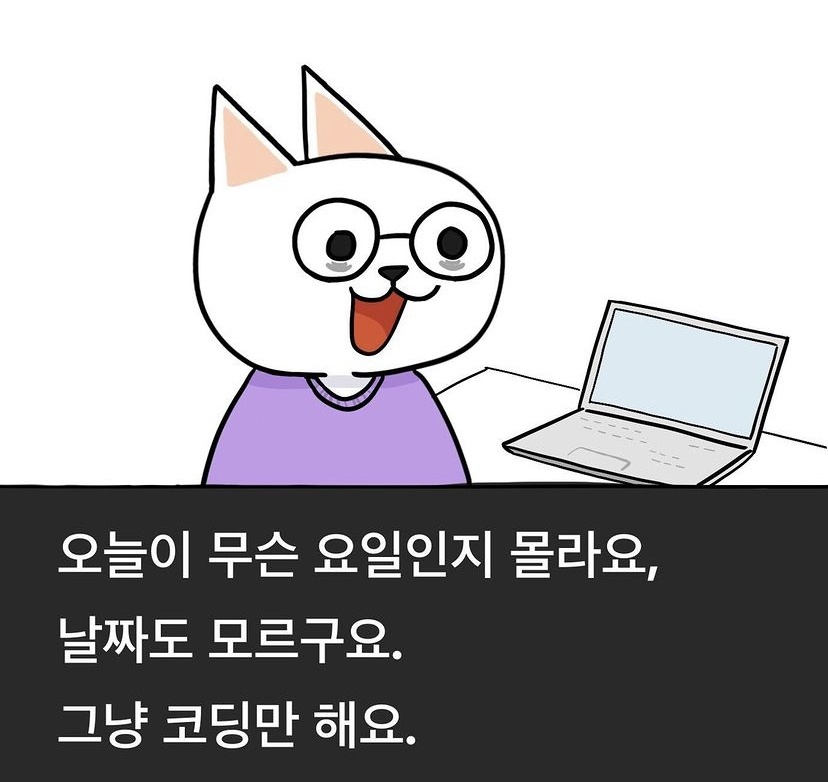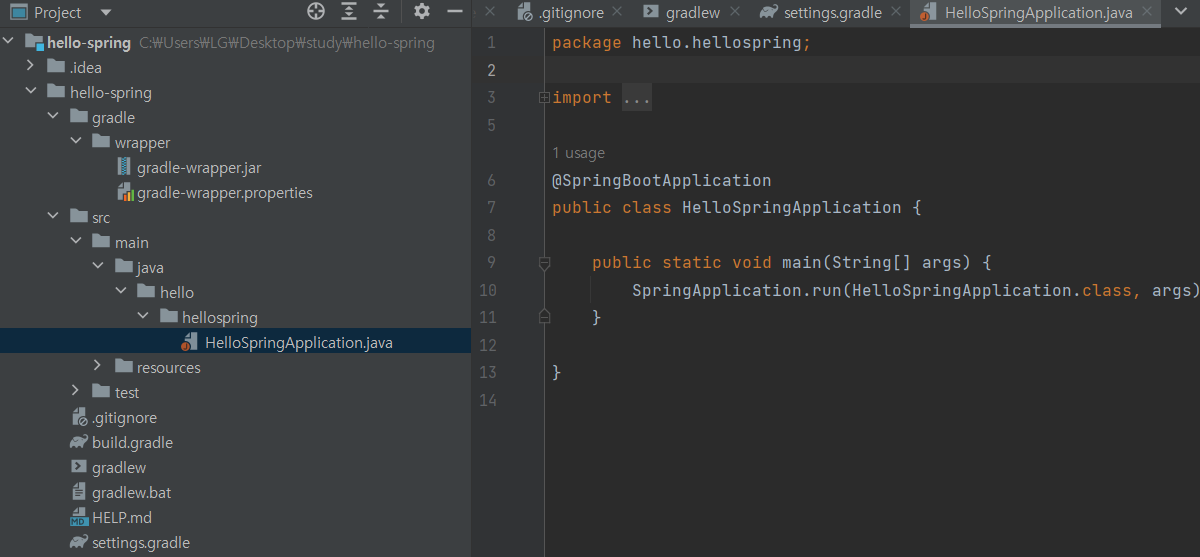
스프링 부트 라이브러리
thymeleaf
web
gradle,maven은 의존관계를 관리해준다.
external library ->웹애플리케이션을 만들기 위한것들..
core까지 당겨온다
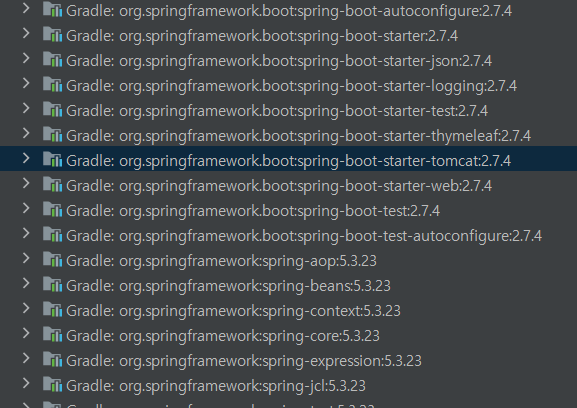
라이브러리...
springboot starter login 라이브러리가 있다.
ch.oqos.logback, org.sif4
-> 많이 씀
test - java진영에서는 juint 5버전을 많이 씀
assert -test를 하기 편하게 만들어줌
test -spring 과 통하면서 test할 수 있도록 도와줌
boot core sif4j
테스트 라이브러리
juint mockito assertj spring-test

https://docs.spring.io/spring-boot/docs/current/reference/htmlsingle/
-reference 문서
index html -> tempelet을 찾는다
템플릿 관리 thymeleaf
package hello.hellospring.controller;
import org.springframework.web.bind.annotation.GetMapping;
@Controller
public class HelloController {
-hello spring application
@GetMapping("hello")
public String hello(Model model) {
model.addAttribute(attributeName: "data", attributeValue:"hello!!");
return "hello";//index.html 와 연결
}
}<!DOCTYPE HTML> <html>
<head>
<title>Hello</title>
<meta http-equiv="Content-Type" content="text/html; charset=UTF-8" /> </head>
<body> Hello
<p th:text="안녕하세요. ' + ${data}">안녕하세요. 손님 </p>
<!-- <a href="/hello">hello</a> </body>-->
</html>
빌드하고 실행하기
콘솔로이동
- ./gradlew bat
- cd build/libs
- java -jar hello-spring-0.0.1-SNAPSHOT.jar
-> 배포파일
4. 실행확인
폴더목록확인ls dir
윈도우에서 Git bash 터미널사용하기
링크: https://www.inflearn.com/questions/53961
내장 톰캣서버 ->hello-staic 관련 컨트롤러
resource :static /hello-static.html
MVC와 템플릿 엔진(
MVC
controller
@Controller
public class HelloController {
@GetMapping("hello-string") @ResponseBody
public String helloString(@RequestParam("name") String name) {
return "hello " + name; }
}정적 contents
spring boot는 정적컨텐츠 기능을 자동으로 제공한다.
-static contents
<!DOCTYPE html>
<html lang="en">
<head>
<meta http-equiv="Content-Type" content="text/html; charset=UTF-8" />
<title>static content</title>
</head>
<body>
정적 컨텐츠 입니다
</body>
</html>
정적켄텐츠입니다가 그대로 들어오게 된다.
ㅡMVC 템플릿 엔진
바탕이 되는 내용* local host -> controller가 우선순위를 가진다
->hello-staic.html
package hello.hellospring.controller;
import org.springframework.web.bind.annotation.GetMapping;
public class HelloController {
@GetMapping("hello")
public String hello(Model model) {
model.addAttribute(attributeName: "data", attributeValue:"hello!!");
return "hello";//index.html 와 연결
}
}'view - resources/temlate/hello-template.html
<html xmlns:th="http://www.thymeleaf.org">
<body>
<p th:text="'hello ' + ${name}">hello! empty</p>
</body>
</html>
-API
@Response Body
참고 -김영한님 강의
'-java spring notes- > spring' 카테고리의 다른 글
| Spring Data JPA 개념 (0) | 2022.11.17 |
|---|---|
| 코드로 보는 스프링부트 -도전하기 (0) | 2022.11.17 |
| spring boot 기초 완벽 정리 + 컨트롤러 api (0) | 2022.11.14 |
| spring실습시작하기-project를위한준비 (1) | 2022.11.14 |
| 1)spring boot웹개발 입문 (0) | 2022.11.14 |